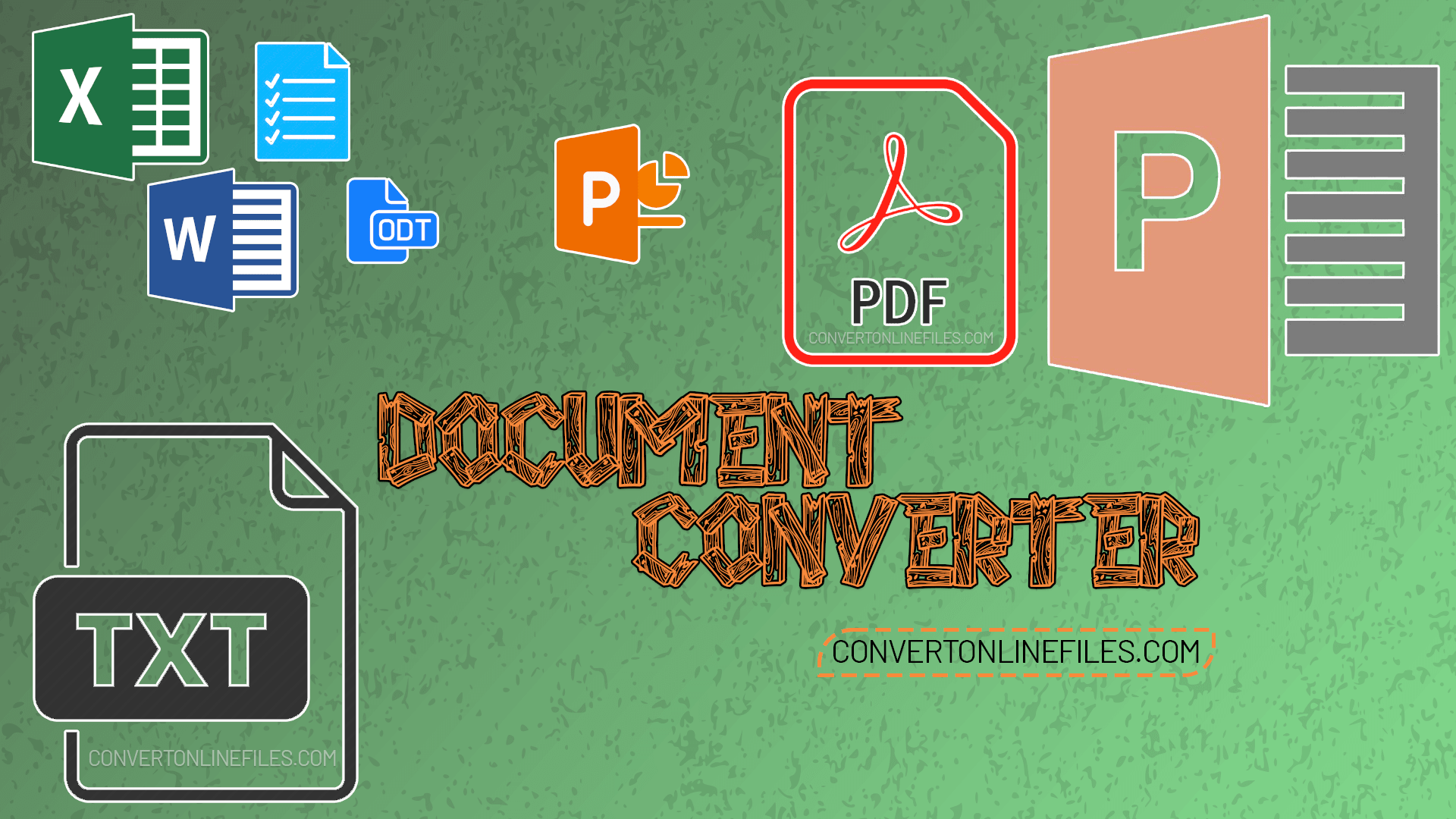
Document Converter:
Convert your essential Document in whatever format that is suitable and preferable for you with the help of ConvertOnlineFiles. It’s a Tool Based browser where you can get any Document-related files conversion services without any need to pay the amount or download the application on the PC. Also, it comes with an advanced feature that helps you remain safe from any security issues like Data Theft.
How to Convert Document Format Files?
Whether you are an expert Computer Geek or have a little bit of experience, the ConvertOnlineFiles has an easy-to-understand interface. You can easily follow the simple steps to Convert one format of Document file into your preferable one.
Step 1:
First of all, you have to get into the Official ConvertOnlineFiles Website. On the home page, different types of File converter options will be available for you. Here, you need to find the Document Converter file feature on the home page.
Step 2:
After finding the Document Converter feature, all you need is to click on the select Target Format. It will prompt a drop-down menu where you will see sub-categories of document files converter. Find the one that you want to convert in a format.
Step 3:
When you click on the desired format, it will take you to another page to upload the document. For example, let say you have selected DOC Format; it will take you to another page. Now, all you need is to drag the file directly to the upload section or browse the files and upload.
Step 4:
After attempting all of the above procedures, the last step is to click on the convert Files button. It will take some time to convert the file, and then you will see an option to download the convert File. All you need is to click on that option, and the file will save on your PC or laptop in the desired format.
List of Document Converter Options on Convertonlinefiles:
The ConvertOnlineFiles comes with almost every type of Document Converter option. So, let's discuss them one by one in the below sections.
Document Format files are sometimes required for you to edit something in a particular Text Format Documents. Therefore, you can’t directly edit it, and there is no software available that can provide you with the same support. So, you can easily convert any file format into DOC and then perform the editing procedure. For your convenience, ConvertOnlineFiles has introduced a free Convert to Doc option that you can consider to convert the files.
The DOCX has importance in Professional usage like Newsletters, documentation, flyers, reports, cover letters, and resumes. The majority of the time, the DOCX tends to contain Text; however, it also comes with images, rich formatting, Objects, styles, and many more. If you want to convert your document into DOCX format, you can do it in the ConvertOnlineFiles.
HTML or HyperText Markup Language is the Script language used to make the appearance and looks of the Website page more meaningful and understandable. For a newbie, it would be relatively harder to understand all these things that easily. Therefore, the use of ConvertOnlineFiles will help you to convert the document into HTML easily and then use it for whatever purpose.
Just Like DOCX format Files, the ODT File format have pretty much the same support and benefits. However, the modes of opening these files are different. In other words, it requires a different software or platform to open the files. However, IF you have a PC that can only open ODT format files, you can easily convert it to ODT with the help of ConvertOnlineFiles.
The PDF is a Portable Document Format, used in a considerable amount for normal and personal purposes. If we talk about E-Books, CVs, or anything else, all of them are shared on the Internet in PDF Format. The importance of PDF files is that it’s simple and easy for you to print or share. Also, everyone uses this file format. If you have any document that you want to convert into PDF, then you can do it easily with ConvertOnlineFiles.
PPT or PowerPoint is a professional tool that most people use to give presentations at Conferences or universities. If you have any document that you want to convert into PPT, you can use ConvertOnlineFiles.
PPTX is just like PPT, but it comes with advanced features and functionalities. Here, you need to know that the program files are used to display the Content in slideshows. Yes, the same format where you can prepare the Lectures or presentations for Conference or University Class assignments. The converter for PPTX is available on ConvertOnlineFiles, and you can efficiently perform the things on it.
In Different Operating Systems, you have the option to exchange text files between the different word processors. It is possible for you with the help of an RTF File. So, you can easily convert any file into RTF with the use of ConvertOnlineFiles.
TXT is a very old, common, and basic file format that you can use for various purposes. The usage of TXT File Format are numerous, and it can lead you to as many outstanding benefits as you can. It all depends upon you to make it worthwhile for yourself in the best way possible. If you have any document that you want to convert to TXT, you can consider the ConvertOnlinefiles.
The XLSX is the File Format that is mainly used for Microsoft Excel. Yes, Excel is a platform where you can manage the account details or other critical financial data of any company, Shop, or anything else. It contains loads of numerical data, including mathematical formulas and many more things. In Simple words, the XLSX files are helpful to analyze, Organize, and Store the data. If you want to convert any Document into XLSX, you can easily do it with the help of ConvertOnlineFiles.
Why Should You Convert Document Files?
Using one Format of Document File doesn’t mean that you will get the same sort of support every time to the Platforms. Sometimes, A DOC Format file can’t be upload or used in a specific platform due to some restrictions or non-supportiveness of the whole application or platform. In that case, it would be hard for you to do anything but convert the file.
Different Document File format comes with different benefits and drawbacks. Therefore, it would be a good option if you go with a convertible document that can quickly help you use it with the right purpose or benefits. At the same time, you can easily stay safe from the Drawbacks.
Apart from that, many other essential things go around in the documents where you have no options but to let the file convert into a specific format. You can easily understand the worth or reasons for converting a document into any format in all those situations.
Why Should You Use ConvertOnlineFiles?
ConvertOnlinefiles is a one-stop File Converter Platform for those who need to convert a considerable amount of files daily. The platform comes with so many advanced features and functionalities. All of the settings and functionalities are free and easy for you to use. Like, you don’t have to pay a single penny for taking all of the services. There are no limitations for a person to use the ConvertOnlineFiles.
The Platform also Convert the Documents without losing the Files', and also, everything remains the same, just like it has to be.
If we talk about the Authenticity and reliability of this Platform, so JahaSoft Ltd has established the platform to offer reliable services to the people living in the whole world. Jahasoft.pk is a Software house that offers Software related solutions for Companies and businesses throughout Pakistan and other countries in the world.
Everything that you uploads on ConvertOnlinefiles will remain protected. Moreover, the advanced security features and other essential functionalities inside the platform will not allow any third party to access your Uploading Details. Meanwhile, the developers of the ConvertOnlineFiles are not allowed to access it as well.